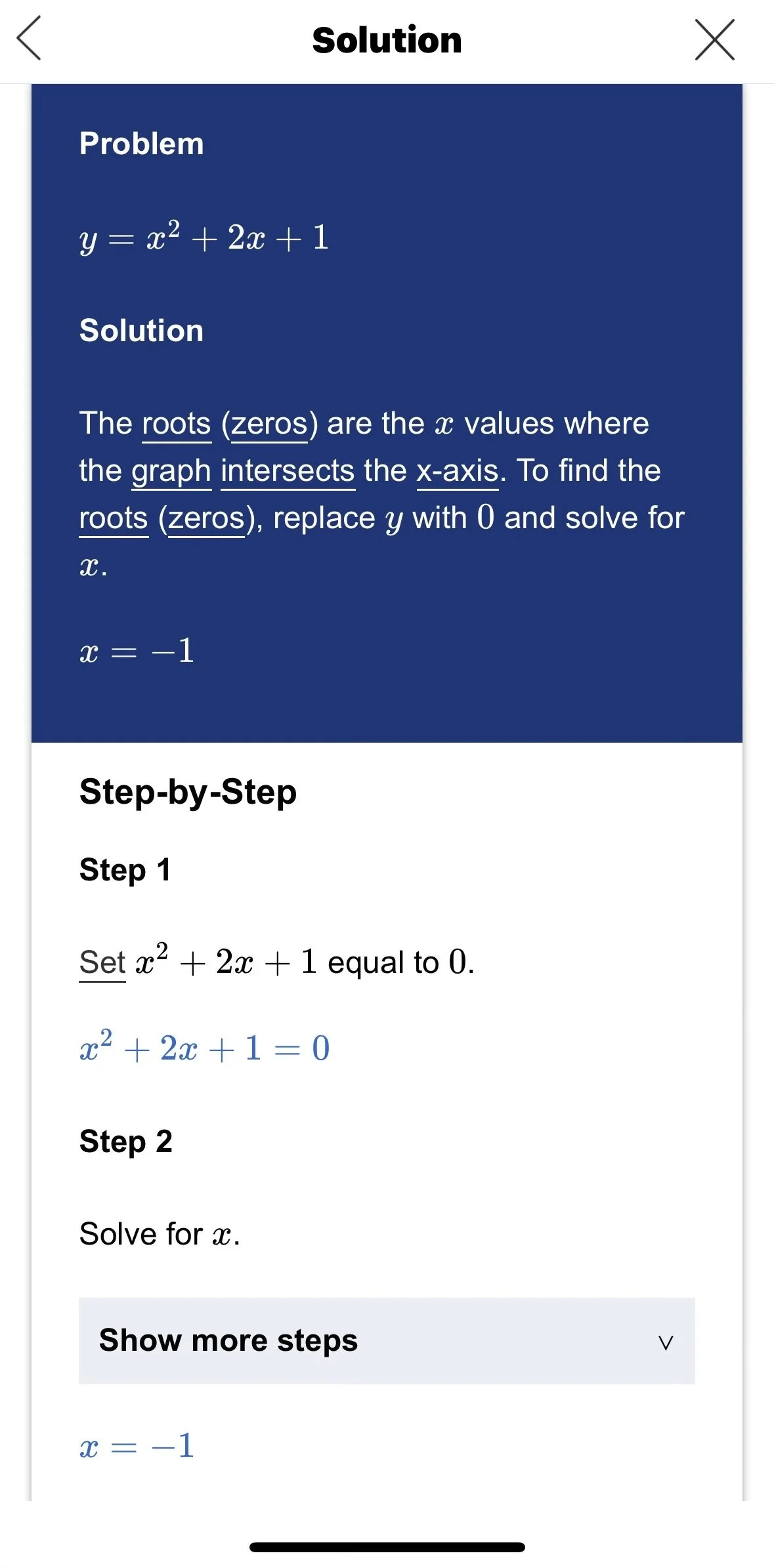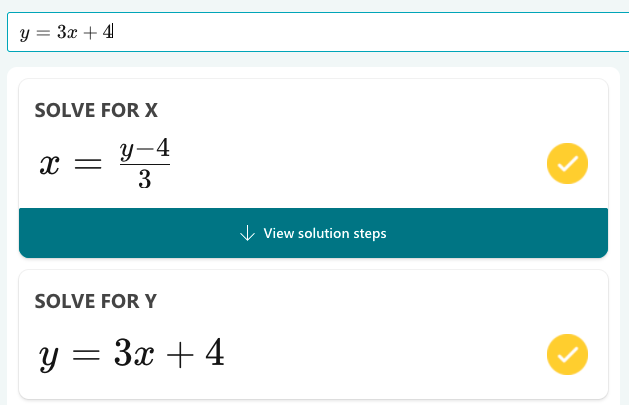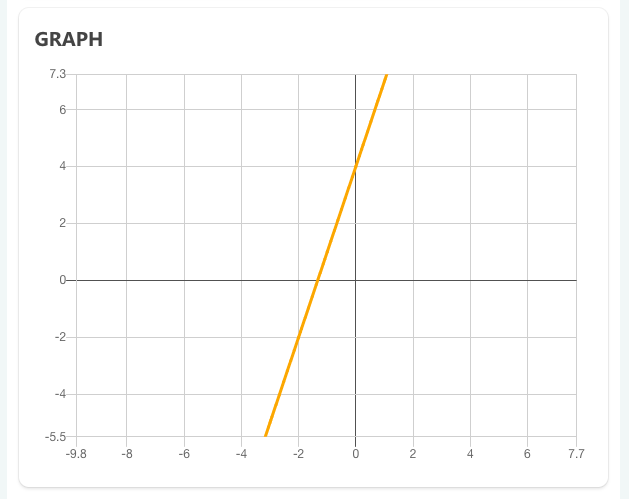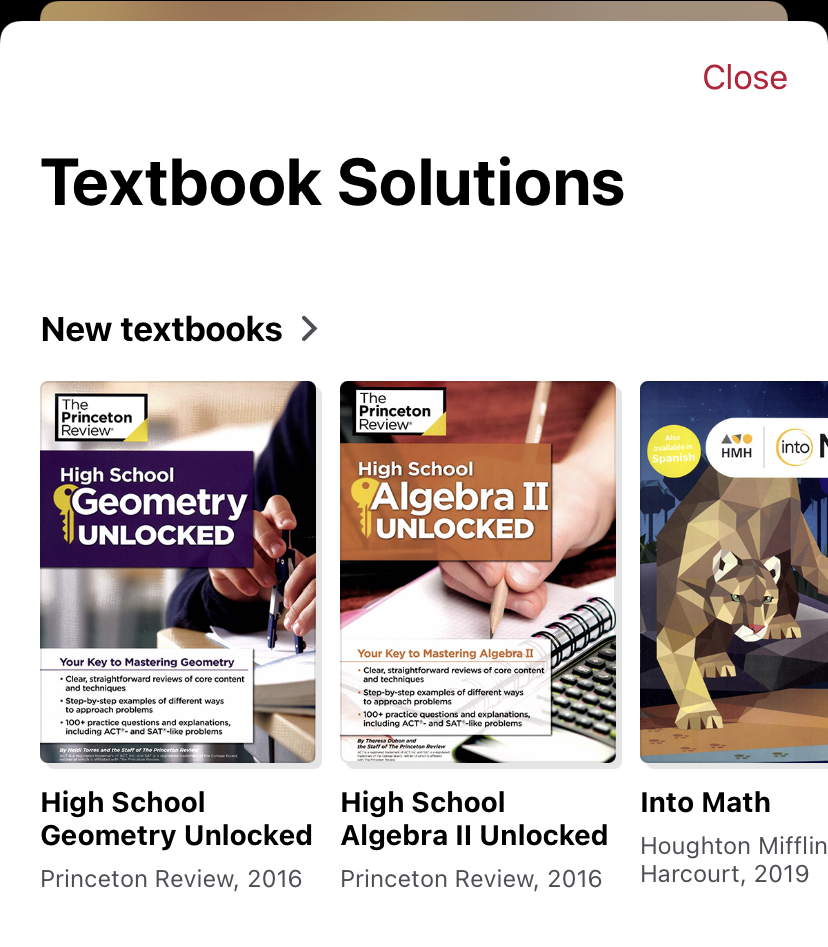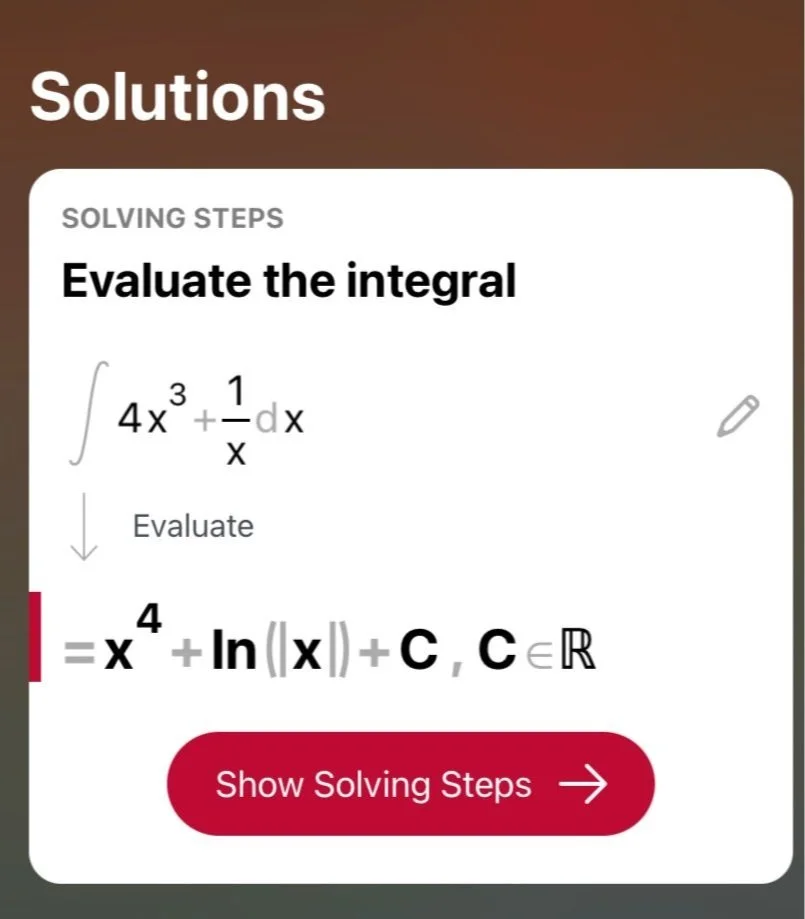6 Websites & Apps to Help Solve Math Problems
“Math anxiety is a worry or fear that occurs when people try to solve math problems, take tests, or even think about numbers.” Whether or not math anxiety is something you experience, solving math problems can be a daunting task. And sometimes, even if you feel comfortable with the larger concept, little mistakes can have a domino effect. For example, forgetting a negative number, improperly simplifying a fraction, or making an error in graphing can affect the final result and can cause frustration.
Fortunately, there are websites and apps available that can help solve math problems. However, it is essential to add a caveat to this post. Like all tools and resources, the key is in how you utilize them. While most (if not all) of the sites and apps below will provide the answers, these are simply tools to further your understanding.
If you use any of these to check your work, compare the steps to see why there might be any difference. If you use any of these to help you get started, take a moment to write any necessary notes down to refer back to in the future.
If used correctly, these websites and apps can help you grow and gain confidence in your math abilities.
Mathway
Platforms: Available on all platforms
Paid Version: $9.99/month or $39.99/year
Our first tool is excellent and versatile. Users can insert problems manually by typing them in or taking a photo, and Mathway will provide different options for solving them.
For example, when you input a quadratic equation, such as y=x^2+2x+1, students can find the factored form of this function, find the roots, and rewrite the equation in vertex form. After you input your problem, there will be a pop-up (or drop-down) giving you many options for solving and even graphing many different types of problems and equations.
Mathway also allows users to switch to different topics. By clicking on a specific math topic, like Algebra, users can find particular keyboard functions that make typing in problems easier. Users can even switch to topics like Chemistry or Physics.
While the functions above are all free for anyone to use, the best feature comes from subscribing to the paid account. With the paid version, users can check their answers to problems and see the steps to solve them.
Microsoft Math
Platforms: Available on all platforms
Paid Version: na
Another excellent tool similar to the one above is Microsoft Math, and we like it for many reasons. This website is entirely free, and users can type (or draw on the app), solve problems, review the steps to do so, and view their history.
One unique thing about this app is that users can also look at related videos or PDFs from the web. Again, these tools are best for furthering learning, so finding video lessons about the topics a student is learning can answer users' questions in the problem-solving process.
This tool is excellent when solving purely mathematical problems. However, we did try to solve word problems on this app, and there were a few missteps in reading word problems.
Desmos
Platforms: Available on all platforms
Paid Version: na
Desmos is a tool that has been integrated into many online school platforms and textbooks. College Board has also integrated Desmos into the new Digital SAT format.
This site has a scientific calculator available, but we have found the most use as a graphing calculator. Students can input functions and equations on the left-hand side of the screen, and Desmos will show a graph to the right. This tool will also highlight important points on the graph, including intercepts and points of intersection (if a system of equations is given).
At Delta Learning Space, we use this site often (most commonly to verify a student’s graph or a list of points). However, we have also found it to be a useful tool for calculus. Understanding the nature of the graph is essential when finding areas under or between curves for those problems.
The most significant difference between the app and the desktop version is the screen's orientation.
Photomath
Platforms: Available on all platforms
Paid Version: $9.99/ month or $4.99/month for 12 months
We have found that Photomath is popular among students. Most commonly used as an app, students can take a photo of a problem, and the app will read the problem and provide an answer. There is also a button for students to click to show the steps to solve the problem.
This website and app offer a free version with the capabilities above, but they also have a Plus version. Photomath Plus includes an “Explain Steps” button. In addition to the steps to solve, students can have more aids to understand the “why” and the “how.”
Problems in many different textbooks are also available through Photomath Plus. On the app, students can search by ISBN or browse the many texts in their collection. Their collection ranges from elementary math, algebra, geometry, trigonometry, statistics, and more.
Calculator Apps
Taculator
Platforms: Available on all platforms
Paid Version: $29.99/year
Calculate84
Platforms: Available on all platforms
Paid Version: +$6.99/lifetime (The app allows you to pay what you want with a minimum of $6.99)
These two apps are very similar. They mirror physical scientific calculators, with Taculator closely resembling the TI-Nspire and the Calculate84 app corresponding closely with the TI-84 calculator. Having similar calculators to those students will use during class, quizzes, or tests is important because it is vital to know the steps and how to use their calculators to solve problems successfully.
Both of these calculators have some drawbacks. There are some differences between them and the physical scientific calculator they mirror. Also, the free
version of Calculate84 has many ads that might be distracting.
Graphing calculators can be expensive (they can reach the $200 range) and not economical for some students and families. While they have drawbacks, both apps can provide a useful and low-cost alternative. Additionally, if you download one to your phone, you’ll always have it!
Conclusion
While we have found the above tools helpful, you must find the app that works best for you. There are also many other (free!) resources not on this list that you can utilize. Everything on this list is an app we have personally used (and paid for). While we do not subscribe to all of them now, we strive to give you options for your academic and financial needs.
Lastly, we encourage everyone to look at apps and their answers critically. A typo, improper order of operations, not solving the question asked, or other reasons may cause the app to provide an incorrect answer. Be engaged in your problem-solving and correct as needed.